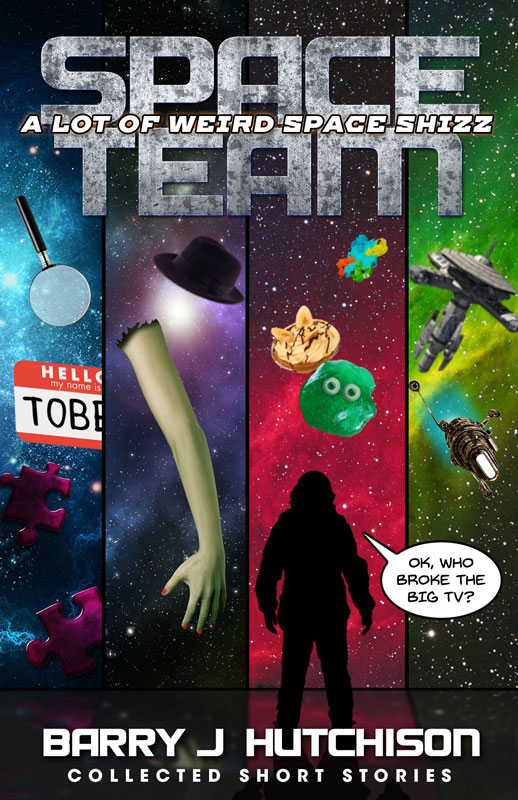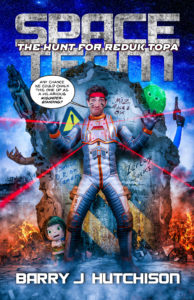Since putting my teaser trailer for The Bug together, I’ve had a lot of people ask me for advice on how they might go about making their own book trailer.
I thought I’d go through the steps I took when putting my Bug trailer together, in the hope that someone somewhere might find it useful. First up, here’s what the trailer looks like, in case you haven’t seen it…
First off all, I should probably explain that I have a background in video editing. It was completely self-taught, though, so if I can do it, then so can you. Just grab some sort of non-linear video-editing software (like this, for less than $90), and experiment until you get the hang of it. For my trailer for The Bug, there wasn’t really anything too complicated, so just having a basic understanding of how to do straight cuts and fades will allow you to create something of a similar standard.
Before You Start
Once you know the basics of your editing software, it’s time to get started. Or rather, it’s time to think about getting started. At this stage, I didn’t do anything complicated like put together a storyboard or shot plan for my trailer, but I did decide a few things, namely:
- I wanted it to be less than a minute long, and ideally much shorter.
- I wanted it to be genuinely creepy.
- I wanted to use a line from the opening of Episode 1 of the serial.
Those were pretty much the only guidelines I set myself, and they dictated the rest of the production/edit.
I deliberately avoided telling the story of what happens in the book, because I’ve seen too many book trailers that go on for 2-3 minutes, telling us who the characters are, what their quest is, what obstacles they’ll face, blah, blah, blah. Invariably, they bore me rigid, and I click away less than 30 seconds in.
What I wanted was something short and snappy that would hint at the story without actually going into detail. It’s suppose to pique people’s interest, not bore them with a drawn-out synopsis set to overpowering royalty-free music.
Gathering the Pieces
I had a vague idea of how I wanted the finished trailer to look, so I set about gathering all the bits I needed, aiming to get them either free, or as cheaply as possible.
Sounds
I’d decided on which line I was going to use from the first episode, and had tried recording it myself a few times. In the book, the line is spoken by an American, though, and my Scottish accent kept sneaking into each take. I decided to find someone else to record it, and like most of my searches for services online, I turned to Fiverr.com. Namely, this guy.
Jimmy’s first take on the lines wasn’t what I was looking for, but I could tell his voice was ideal. So, after a bit of direction, he came back with the version you can hear in the trailer. Some people have suggested he needs to sound more emotional and upset, but if you’ve been reading the series you’ll understand why I went for this more restrained take on it.
The rest of the audio, including the music, is either royalty free, or something I made myself. The whispering you hear, for example, is me. I recorded it on my phone and layered the sound file a few times to make it sound like there were lots of people whispering at once. Most of the rest of it I got from this site, and others like it. I just googled the type of sound I was looking for with “royalty free” at the end, and it brought up lots to choose from.
Visuals
The original version of the trailer didn’t have the creepy white bugs, and instead most of the voiceover was done over darkness, with just the flashes of imagery to break it up. I showed a few people, and they all agreed that it was OK, but needed something more.
After searching around for some free footage of insects and coming up empty-handed, I splashed out a whopping eight pounds (about 12 US dollars) on this bug footage.
For the short flashes of imagery that come up, I knew I couldn’t afford to spend money on dozens of royalty-free images. Each picture only flashes up for one or two frames, but there are about 30 of them in there in total, and even at $20-30 per image, it’d send me way over budget.
Instead, I turned to Google Images for photos of insects and manipulated them beyond recognition in Photoshop, then turned to DeviantArt and approached some artists there asking if I could use their work for a couple of frames in my video. Only one out of the dozen or so I contacted said no.
The final image of the (now old) covers I put together myself in Photoshop. Once I’d done that, I had all the ingredients I needed to get started.
Putting it all Together
Once I had everything, it only took a couple of hours to put the finished trailer together. I laid down my audio track first, breaking the speech up into dramatic chunks. Between each chunk I added the screeching static/feedback sound and five or six images, each just 1-2 frames long.
If you’re not aware, a frame is around 1/24th of a second, depending on the frame-rate of your project. I flashed them up like this because I didn’t want the images to be visible on-screen for long, but rather to assault the viewer’s senses, and hopefully linger longer in their mind afterwards as a result!
The timing of everything was dictated by the music I’d found, as I wanted the final cover image reveal to fit with the most dramatic part of the score.
As I mentioned above, the first version of the trailer didn’t have the crawling bugs, and when I first added my stock footage in I left the background white. It took away the ominous feeling of the whole thing, so I decided to try inverting the colour to make a negative of the original, and that’s what ended up in the trailer.
To begin with, there was just the one small bug slowly crawling across the screen, but after a bit of stretching and rotating the video footage, I was able to add in the other bugs, too. After I added on the creepy-crawly sound effects, their disturbing level increased by about 1000%, I think, and I now can’t imagine the trailer without them scurrying around.
After showing it around to a few people and tweaking some timings/images based on their feedback (I added the final flash of images at the suggestion of Tommy Donbavand), I exported into a YouTube friendly format, uploaded the file, and added the link to download the free Episode Zero using YouTube’s own ‘cards’ add-ons.
If you’re thinking of putting together your own trailer, I hope some of the above proves useful. My final budget for the whole project was about $22, so very affordable, and it has proved to be a really useful tool to help me market the serial.
Further Reading
I’ve made a couple of other book trailers for my trad-published Middle Grade and Young Adult books. I wrote tutorials for both, so you can them below.
If you’ve got a trailer for your book, I’d love to see it. Share your link in the comments below!
The Bug – Episode 4 is now available to pre-order from Amazon. Grab it here.